Introduction
In today’s digital landscape, WordPress powers millions of websites, ranging from personal blogs to enterprise-level platforms. However, ensuring the security and integrity of your WordPress site’s data is paramount to maintaining business continuity and safeguarding against potential data loss or disasters. Azure Backup provides a robust solution for protecting your WordPress site’s data, offering reliable backup and recovery capabilities in the cloud. In this blog post, we’ll explore how Azure Backup can be leveraged to safeguard your WordPress site, along with considerations for implementation and cost.
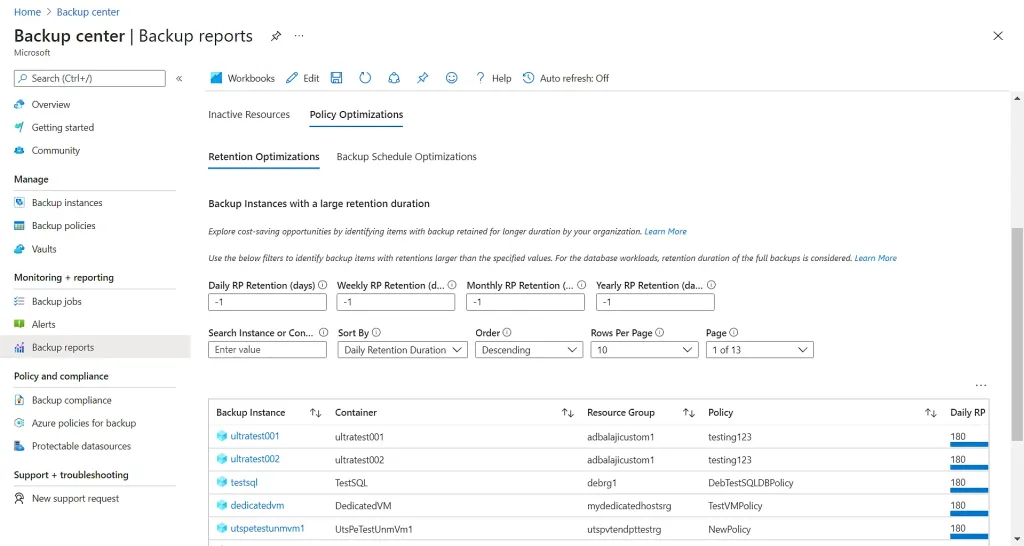
Why Backup Matters for WordPress Sites
WordPress sites are vulnerable to various threats, including cyberattacks, hardware failures, human errors, and software glitches. Without proper backups in place, these threats can result in irreversible data loss, website downtime, and damage to your organization’s reputation. Regular backups ensure that you have copies of your WordPress site’s data, including content, configurations, plugins, themes, and databases, which can be restored in the event of a disaster or data loss incident.
Introducing Azure Backup for WordPress
Azure Backup is a cloud-based backup solution offered by Microsoft Azure, providing scalable, secure, and cost-effective backup and recovery services for a wide range of workloads, including virtual machines, databases, and applications like WordPress. With Azure Backup, you can protect your WordPress site’s data by creating scheduled backups, defining retention policies, and storing backup data securely in Azure Storage.
Key Features and Benefits of Azure Backup for WordPress
- Automated Backup and Recovery: Azure Backup offers automated backup scheduling and retention policies, allowing you to define backup frequency and retention periods based on your specific requirements. Automated backups ensure that your WordPress site’s data is consistently protected without manual intervention.
- Incremental Backups: Azure Backup performs incremental backups, capturing only the changes made since the last backup. This minimizes storage costs and reduces backup time, ensuring efficient use of resources while maintaining data integrity.
- Secure Storage: Backup data is stored securely in Azure Storage, which provides redundant storage options, encryption-at-rest, and compliance certifications to meet regulatory requirements. Azure Storage ensures the durability and availability of your backup data, protecting it from data loss or corruption.
- Flexible Recovery Options: In the event of data loss or disaster, Azure Backup offers flexible recovery options, allowing you to restore individual files, folders, databases, or entire WordPress sites from backup. You can choose the recovery point that meets your recovery objectives, minimizing downtime and data loss.
- Integration with Azure Ecosystem: Azure Backup seamlessly integrates with other Azure services and tools, such as Azure Site Recovery, Azure Monitor, and Azure Security Center, providing a comprehensive data protection and management solution for your WordPress environment.
Implementing to Safeguard WordPress with Azure Backup for Your WordPress Site:
To implement Azure Backup for your WordPress site, follow these steps:
- Set up an Azure Subscription: If you don’t already have an Azure subscription, sign up for one and create an Azure Storage account to store your backup data.
- Install Azure Backup Agent: Install the Azure Backup agent on your WordPress server or virtual machine, allowing it to communicate with Azure Backup and perform backup operations.
- Configure Backup Policies: Define backup policies, including backup frequency, retention periods, and storage settings, based on your WordPress site’s data protection requirements.
- Monitor and Manage Backups: Monitor backup jobs, review backup reports, and periodically test recovery procedures to ensure the reliability and effectiveness of your backup strategy.
Learn more ref – What is Azure Backup? – Azure Backup | Microsoft Learn
Cost Considerations
The cost of using Azure Backup for your WordPress site depends on factors such as storage size, backup frequency, retention period, and data transfer. Use the Azure Pricing Calculator or Azure Cost Management + Billing service to estimate the cost of Azure Backup based on your specific requirements and usage patterns.
Why Choose KloudStack for Your WordPress Hosting?
When you host your WordPress site with KloudStack, you can focus on what matters most – growing your business – while we take care of the rest.
Our optimized stack solutions, built on Azure’s powerful infrastructure, ensure that your site is fast, secure, and always up to date. With features like safeguard WordPress with Azure Backup, we provide comprehensive protection, ensuring your data is safe and recoverable. From performance optimization to proactive monitoring and management, we handle it all, so you can enjoy peace of mind knowing your site is in expert hands.
Conclusion
Safeguarding your WordPress site’s data is essential for maintaining business continuity and mitigating the risk of data loss or downtime. Azure Backup offers a reliable and scalable backup solution for protecting your WordPress site’s data in the cloud. By leveraging Azure Backup’s features and benefits, you can ensure that your WordPress site remains resilient and available, even in the face of unexpected disasters or threats.
Remember, a proactive approach to data protection is key to safeguarding your WordPress site and maintaining the trust of your users and customers. Start implementing Azure Backup for your WordPress site today and enjoy the peace of mind knowing that your data is safe and recoverable.

Leave a Reply