Azure DDoS Protection defends against Distributed Denial of Service (DDoS) attacks, which aim to overwhelm your services with a flood of internet traffic, making them unavailable to legitimate users.
Azure App Services come with basic DDoS protection built into the Azure infrastructure. This protection is designed to defend against common network-level attacks by utilizing Azure’s global network capabilities to absorb and mitigate such threats. However, this basic protection might not be sufficient for larger or more sophisticated DDoS attacks.
For enhanced protection, you can opt for Azure DDoS Protection plans, such as DDoS Network Protection or DDoS IP Protection, which offer more advanced features like adaptive tuning, cost protection, and rapid response support. These plans provide a higher level of defense tailored to your specific Azure resources and applications.
Azure offers two tiers of DDoS protection
Offers advanced capabilities and mitigation policies, designed to provide comprehensive protection against the most sophisticated DDoS attacks.
- DDoS Network Protection offers enhanced DDoS mitigation by automatically tuning to protect Azure resources within a virtual network, following best application design practices.
- DDoS IP Protection operates on a pay-per-protected IP model, providing the same core features as DDoS Network Protection along with added services like DDoS rapid response support, cost protection, and WAF discounts.

Key Features of Azure DDoS Protection:
- Adaptive Tuning:
Automatically adjusts protection policies based on your application’s traffic patterns. - Attack Analytics:
Detailed reports and telemetry for post-attack analysis. - Cost Protection:
Financial protection against the costs of scaling during a DDoS attack. - Rapid Response:
Access to Azure’s DDoS Rapid Response (DRR) team for expert assistance during attacks.
Implementing Azure DDoS Protection with Front Door
While Azure Front Door inherently offers some level of DDoS protection due to its globally distributed nature, integrating it with Azure DDoS Protection Standard provides an additional layer of security.
Steps to Implement DDoS Protection with Azure Front Door:
- Create a DDoS Protection Plan:
- Navigate to the Azure portal and search for “DDoS protection plans”.
- Create a new DDoS protection plan, selecting your subscription and resource group.
- Associate with a Virtual Network:
- Navigate to your virtual network (VNet) settings.
- Under “DDoS Protection”, enable it and select the protection plan you created.
- Configure Front Door:
- Deploy Azure Front Door to manage and route your global traffic.
- Ensure that backend services behind Front Door are within the VNet protected by DDoS Protection Standard.
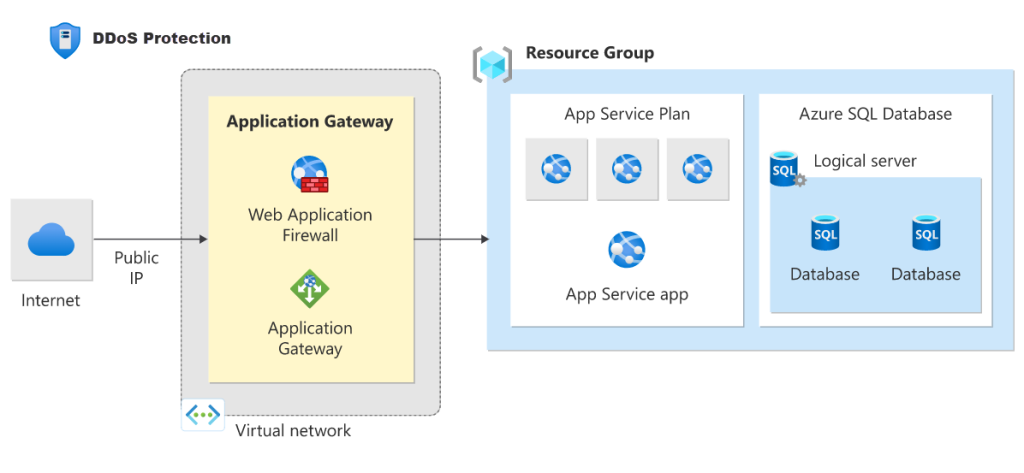
Utilising Azure Front Door WAF
Azure Front Door WAF protects your web applications from common threats and vulnerabilities such as SQL injection and cross-site scripting (XSS). It provides centralized protection and traffic management with the following capabilities:
- Custom Rules:
Define rules to block or allow traffic based on IP address, geolocation, or specific HTTP parameters. - Managed Rulesets:
Use pre-configured rulesets based on the OWASP Top 10 security threats. - Bot Protection:
Identify and block malicious bots that can overload your application.
Steps to Set Up Azure Front Door WAF:
- Create a WAF Policy:
- In the Azure portal, search for “Front Door and CDN profiles”.
- Under “Policies”, create a new WAF policy with the desired settings.
- Configure Custom and Managed Rules:
- Define custom rules based on your application’s specific requirements.
- Enable managed rulesets to automatically protect against common threats.
- Associate WAF Policy with Front Door:
- Navigate to your Front Door instance.
- Under “Web application firewall”, associate the WAF policy you created.
Integrating DDoS Protection and WAF for Enhanced Security
Combining Azure DDoS Protection and Front Door WAF ensures a multi-layered defense strategy:
- Traffic Distribution:
Azure Front Door distributes traffic globally, reducing the risk of DDoS attacks overwhelming a single location. - Application Layer Protection:
WAF safeguards against application layer attacks, ensuring only legitimate traffic reaches your backend services. - Network Layer Protection:
DDoS Protection Standard mitigates volumetric attacks and provides insights and support during an attack.

Best Practices for Optimal Security
- Regular Monitoring and Alerts:
- Set up Azure Monitor and Azure Security Center to track and analyze traffic patterns.
- Configure alerts to notify you of potential threats or unusual activity.
- Periodic Review and Testing:
- Regularly review your WAF rules and DDoS protection settings to ensure they remain effective.
- Conduct simulated DDoS attacks to test the effectiveness of your protection mechanisms.
- Scalability and Redundancy:
- Ensure backend services are scalable to handle traffic spikes.
- Implement redundancy in your architecture to maintain availability during attacks.
Conclusion
Azure DDoS Protection and Front Door WAF together provide a robust security framework, essential for Kloudstack’s clients seeking optimized, compliant, and secure cloud solutions. By implementing these services, you can safeguard your applications against a wide range of cyber threats, ensuring high availability and performance.
For more detailed guidance and support on setting up Azure DDoS Protection and Front Door WAF, our team of experts is ready to assist you in fortifying your cloud infrastructure. With Kloudstack’s PaaS offering, you can focus on your core business while we handle the complexities of cloud hosting, leveraging Azure’s powerful global infrastructure and advanced security features.
Ready to simplify your cloud hosting experience?
Discover how Kloudstack’s PaaS offering, powered by Azure’s global infrastructure and advanced security features, can help you deploy, manage, and scale your applications effortlessly. Learn more about our PaaS solutions and see how we can transform your business.
Experience our services risk-free today!
With our money-back guarantee, you can confidently explore our range of offerings, including WordPress hosting, Web Applications, Database Servers, and Email Communications.
